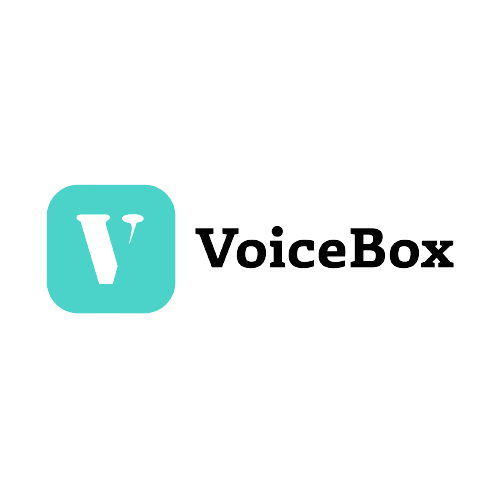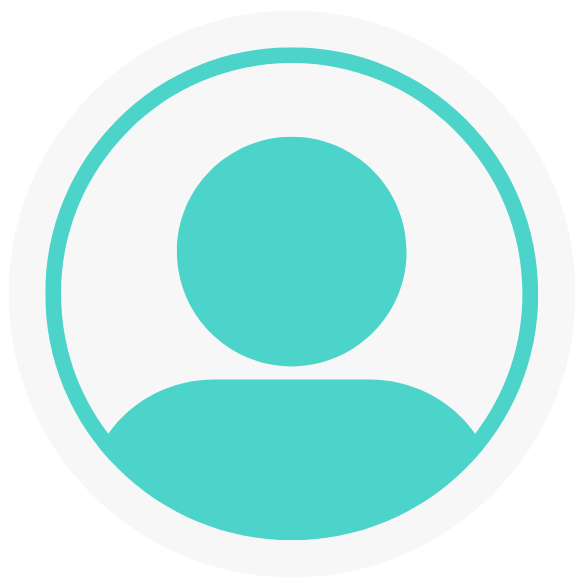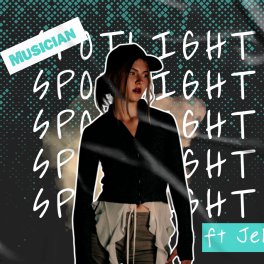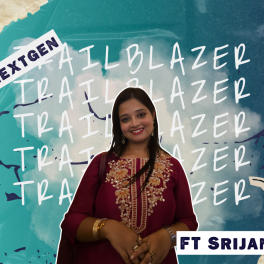In the online art community there is a consistent emphasis on using modern art programs and technologies to create and refine art skills. For example, Adobe Illustrator, Photoshop, and Procreate.
A quick YouTube search of the term ‘Procreate’ leads to several videos of creators using iPads, tablets, and digital pens. There is clearly a growing bias towards using pricey products in order to develop art skills.
The issue is students and young people usually can’t afford the technology and programs recommended, and using cheaper alternatives such as phones are usually not shown in these videos.
A phone makes creating art accessible and available on the go. The Procreate app is one example of an iPhone app that has a set price, but there are other apps available for Android users: Sketchbook, for example.
Learning Procreate on the phone is how I have developed my own art skills. All the settings are the same but in slightly different locations on the app. There is a learning curve to using the app on a small screen, but this becomes easier with practice.
PC users could download the free software Krita, and then either learn to use a touchpad/mouse, or they can buy a second-hand graphics tablet (without a screen) which is affordable on a site like CEX.
When it comes to creating art digitally in a cheaper way, it’s about adapting what you already own to work for you.
It’s also about knowing that digital art on the phone or laptop doesn’t lose quality once you’ve practiced with the specific method.
Northern lights piece

This northern lights piece was created using gaussion blur, different light brushes and layers.
Space typography 3D effect

This piece uses gaussian blur as well and includes moving textures and backgrounds off-kilter to create a sense of depth in the lettering.
Support Young Creators Like This One!
VoiceBox is a platform built to help young creators thrive. We believe that sharing thoughtful, high-quality content deserves pay even if your audience isn’t 100,000 strong.
But here's the thing: while you enjoy free content, our young contributors from all over the world are fairly compensated for their work. To keep this up, we need your help.
Will you join our community of supporters?
Your donation, no matter the size, makes a real difference. It allows us to:
- Compensate young creators for their work
- Maintain a safe, ad-free environment
- Continue providing high-quality, free content, including research reports and insights into youth issues
- Highlight youth voices and unique perspectives from cultures around the world
Your generosity fuels our mission! By supporting VoiceBox, you are directly supporting young people and showing that you value what they have to say.